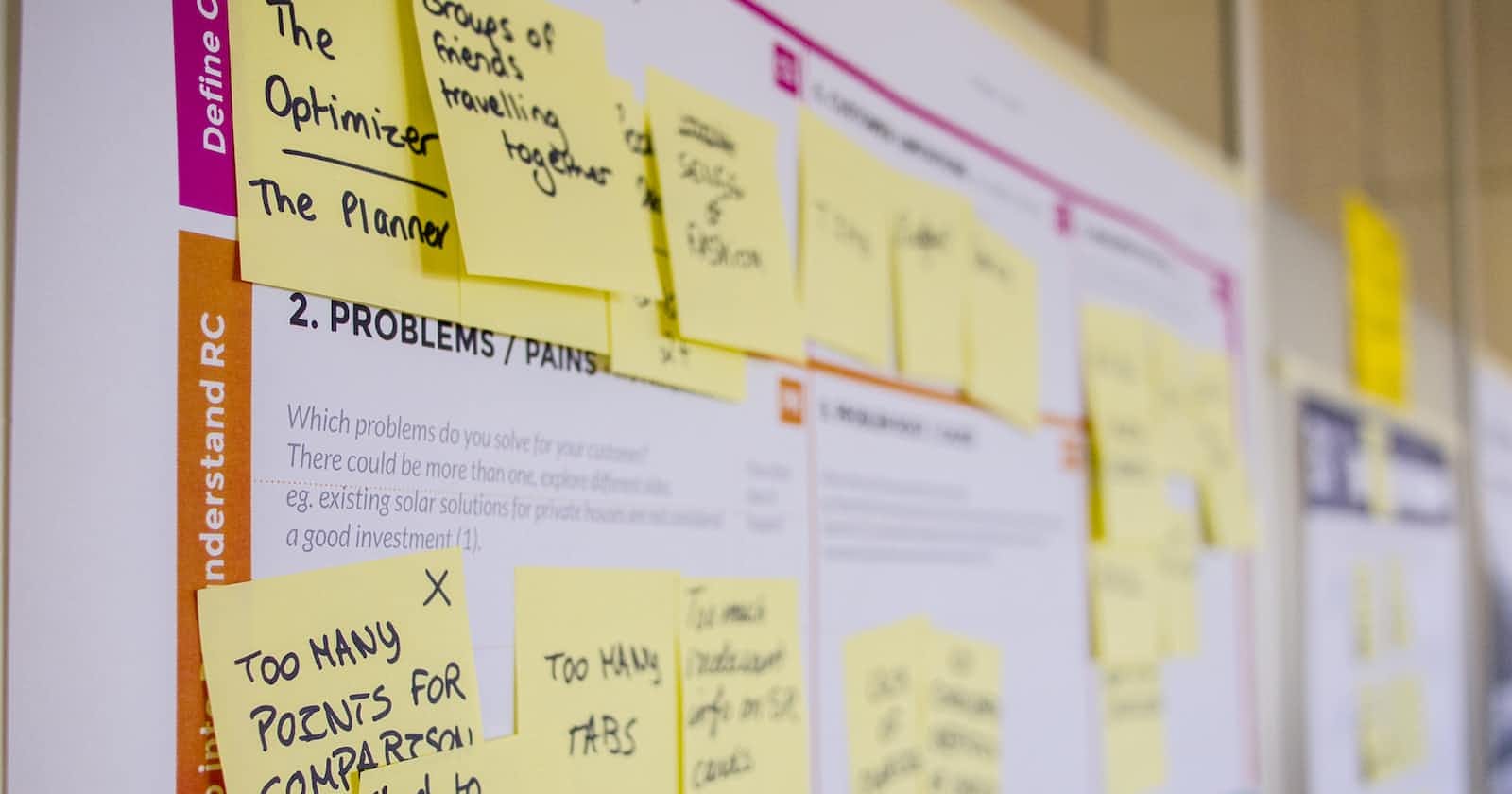We've become experts at filling our schedules to the maximum searching for the highest productivity. However, such planning can make us rather overloaded than productive. Then how to plan smarter? Use time blocking.
Time blocking can seem to be wired. If you’ve already planned the day or week, why should you create those blocks? Why should you lock your time?
So let’s cover three main advantages that you receive by using a blocking schedule.
Stay focused. You set a block of time for one task and stick to it and you don't jump from one thing to another. And you always know what to do now or next.
Work-life balance. It helps you keep work time and personal time separate. So, you can enjoy your free time without thinking about work.
Adaptable schedule. When you use time blocking, you're setting aside dedicated slots for tasks, but these blocks can be moved as needed. For instance, if an unplanned event arises, you can shuffle your blocks around to accommodate it, ensuring that nothing is overlooked.
How to Use Time Blocking
Let’s break down the main steps of time blocking technique. To make things clearer, we've paired each step with helpful pictures.
List – Prioritize – Group
To start – we need to organize our tasks generally. It's like preparing the ingredients before cooking.
List your tasks. Start by jotting down everything you want to accomplish. From your morning routine to writing essays, get it all on paper.
Prioritize your tasks. Some things just need to get done before others. If you're unsure about how to decide which task should get the spotlight, first dive into our guide on how to prioritize tasks.
Group similar tasks. Here's a neat trick: tasks that are similar in nature or require the same kind of energy. Group them together. It's like driving on a straight road instead of navigating twists and turns.
Estimate Task Duration
Before creating time blocks we need to have an idea of how long each task might take. So, for every task on your list, try to figure out a realistic timeframe. Maybe replying to emails feels like a 30-minute job, while diving into a new topic takes 2 hours. And here's a little secret: always give yourself a bit of wiggle room. Give yourself perhaps 15 minutes to switch to another task.
Create Time Blocks
Now it’s time to transform your calendar. Allocate specific chunks of time for each task in your schedule. Digital calendars allow you easy drag-and-drop features, making it simple to resize or move tasks around as needed. Be attentive and don't overlook the essentials: breaks, lunch hours, or other necessary pauses.
Review and Update
Take a minute at the end of the week to review your time blocking schedule. Check to see whether tasks were performed within the set time limits and which ones went over. Think about difficulties such as unexpected interruptions or work done faster than intended. Update your blocks for the coming week as well.